Item Detail - Other
Select this tab to View, Add and Delete additional item information like scan codes, sales entry unit of measure, and receipt notes.
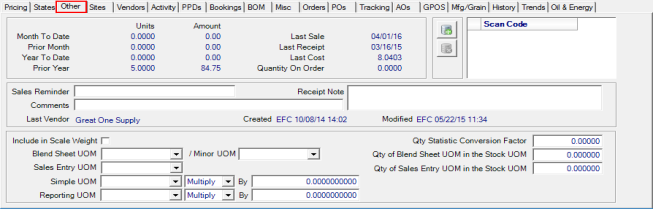
Units and Amount- An accumulator for activity on this item.
| Units | Amount | |||
|---|---|---|---|---|
| Month to Date | Total Units sold this Month | Total Amount of Sales | Last Sale | Date this item was last sold |
| Prior Month | Total units sold in the Prior month | Total Amount of Sales | Last Receipt | Date this item was last received into Inventory |
| Year to Date | Total sales of units Year to Date | Total Year to Date Sales | Last Cost | Cost the Item was received on Last Receipt date |
| Prior Year | Total units sold in the Prior year | Total amount of sales in the Prior Year | Quantity on Order | Total quantity on all Approved or Partially Received Purchase Orders |
Scan Codes- Enter an unlimited number of scan codes for the item. To Add, select the Add icon and scan the item or type the scan code. To remove a scan code, click on the code to select it then select the Delete icon.
Sales Reminder- A forty-one character field that appears on the Open Order Detail window during Order Entry. The Reminder is used to suggest other products that are commonly sold with the item and does not print on the sales invoice.
Receipt Note- An 300 character note that prints on customer's receipts and fertilizer blend sheets directly below the item. If enabled in Merchant Ag FIN, this may also print on Customer Statements and Site Transfer documentation.
Comments- This seventy character informational field for this item.
Last Vendor- The vendor for the last receipt of the item.
Include in Scale Weight- If this item is a seed or chemical, select this to include the item on blend sheets.
Blend Sheet UOM- Select the Blend Sheet UOM, Unit of Measure, that is a measurable component of the Stocking Unit of Measure. Use this field when exact quantities are required for feed blend sheets.
Minor UOM- Select the UOM that reflects how partial quantities of the Blend Sheet UOM will be most accurately displayed on the blend sheet.
Qty of Blend Sheet UOM in the Stock UOM- Enter the Blend Sheet UOM that would total a Stocking UOM.
Blend Sheet UOM and Minor UOM Example – Item 1234’s Blend Sheet UOM is set to gallon and the Minor UOM is set to ounces. The customer has indicated they want a total of 150 ounces of the item. There are 128 ounces in a gallon, the blend sheet would indicate 1 gallon based on the Blend Sheet UOM. The remaining quantity of 44 ounces would be displayed according to the Minor UOM which is ounces. The blend sheet would indicate that 1 gallon 44 ounces is the needed quantity of Item 1234.
Sales Entry UOM- Enter an alternate unit of measure for how this item can be sold.
![]() This field works in combination with Qty of Sales Entry UOM in the Stock UOM, information must be supplied in both fields.
This field works in combination with Qty of Sales Entry UOM in the Stock UOM, information must be supplied in both fields.
Qty of Sales Entry UOM in the Stock UOM- Enter the number of sales entry units of measure in one stocking unit.
Setting a Sales Entry UOM- For example, Item ABC is typically sold as a 1 gallon jug but will now also be sold by the ounce. In Sales Entry UOM, select Ounce from the drop down menu. In Qty of Sales Entry UOM in the Stock UOM, enter the total ounces of the jug, which is 128. During Order Entry, after the item is selected, right click on the quantity field to access the Sales Entry UOM and enter the number of ounces sold.
![]() For items included on blend sheets, if a Blend Sheet UOM is not specified, the Sales Entry UOM will be used. If neither UOM is selected, the Stocking UOM will be used on blend sheets.
For items included on blend sheets, if a Blend Sheet UOM is not specified, the Sales Entry UOM will be used. If neither UOM is selected, the Stocking UOM will be used on blend sheets.
Simple UOM- A Simple Unit of Measure used for Reporting. Available only if selected in Merchant Ag FIN, Access Parameters.
Reporting UOM- A Reporting Unit of Measure used for Reporting. Available only if selected in Merchant Ag FIN, Access Parameters.
Qty Statistic Conversion Factor- Quantity of the Stocking Unit of Measure to be used in creating statistics.